Let me admit it – I am a Developer and I love SQL Profiler and still use it. Over the period of time, I guess it has been more of a habit and the ease of using the SQL Profiler which has kept me using it over an over again during my day to day work – the simplistic User Interface and all the information it displays in a single place. However SQL Profiler has been deprecated by Microsoft way back in 2012. Extended Events is the replacement for SQL Profiler – but I am afraid has not been very popular among the developers. But seems like things are going to change very soon!

With the release of SSMS v17.3, Microsoft has introduced an all new XEvent Profiler in the Object Explorer right inside SQL Server Management Studio which displays a live viewer of Extended Events. The biggest advantage of XEvent Profiler is that it is directly integrated into SSMS – unlike SQL Profiler which has its own separate interface.
XEvent Profiler is built on top of the Extended Events technology and is an honest attempt by Microsoft to move the developers still using SQL Profiler to adopt the new XEvent Profiler. They are encouraging developers to bring up the usability issues with XE Profiler, so that they can bridge the gaps in future releases.
When you open SSMS 17.3 and connect to a database instance of 2012 or higher version, you will see the new XE Profiler node. It has 2 options –
- Standard – Displays all extended events.
- TSQL – Displays the logged SQL statements.

XEvent Profiler is available when you are connected to SQL Server 2012 or higher versions. With any lower versions, you won’t see these options.
Once you double click on any of these options, it displays a live viewer with the extended event details, right inside the SSMS IDE —

You can configure the live viewer window to add or remove selected columns —

However there is one small issue which I noticed on the live viewer.
The database name always shows as NULL and needs to be populated – this seems to be a bug and an easy fix. The SQL Profiler has this functionality working, so will be a good incentive for developers to start using the XE Profiler once this issue is fixed.

I have reported this issue in the Microsoft Connect site. If this is something which you want to be fixed, please up vote this item —
https://connect.microsoft.com/SQLServer/feedback/details/3142981/ssms-17-3-xeprofiler-always-displays-database-name-as-null
I played around with XEvent Profiler and felt like it is a good basic version but needs additional improvements to make this an indispensable tool for developers/DBAs for quickly troubleshooting issues. Having said that, it does provide a live viewer to look at the extended events in your database, all integrated within SSMS and available at a double click action, without the need for any configuration – which seems to be the biggest takeaway. Hopefully I hope in future releases more templates will be released and there will be additional customization options.
You can refer Microsoft Documentation for additional details –
Use the SSMS XEvent Profiler
Do you know about the new ‘Import Flat File‘ wizard which got released in SSMS v17.3 and promises to improve/simplify the import experience of flat files to SQL Server? Read more about it below —
Import Flat File Wizard in SSMS 17.3
Categories: SQL Server, SQL Server 2017
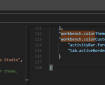 Microsoft SQL Operations Studio – Color Themes and Customization
Microsoft SQL Operations Studio – Color Themes and Customization  Getting started with Microsoft SQL Operations Studio
Getting started with Microsoft SQL Operations Studio  Getting started with Microsoft SQL Server 2017
Getting started with Microsoft SQL Server 2017  My PASS Summit 2017 Experience
My PASS Summit 2017 Experience
Leave a Reply