When you have a large solution comprising of multiple projects, you must have experienced a delay while loading the solution for the first time. One of the coolest feature in Visual Studio 2017 is the ‘Lightweight Solution Load’ which greatly reduces the Visual Studio startup time and the overall memory consumption. In this article, we will understand all the details around this new feature.
What is Lightweight Solution Load?
We might have all encountered the initial delay in loading big solutions with Visual Studio 2015. The ‘Lightweight Solution Load‘ feature minimizes this delay by skipping to load all the projects, when the solution is loaded. In simple words, the projects are not loaded until the time it is actually required. And this makes complete sense, since most of the real world scenarios like Navigating your code/ Editing your code/ Building your code, won’t require all projects to be loaded right at the beginning.
When do the Individual Projects inside the Solution load?
When you open/expand a project, you will notice a small delay and that’s when the project actually loads. So, the loading of the project is delayed until the user needs it.
At this point if you close the solution and open it again, you will find that the project which you had earlier opened, will be loaded by default. This is pretty nice, because Visual Studio recognizes/remembers users actions and loads the project at startup.
How to enable/disable this feature?
You can enable lightweight solution load for the entire IDE by navigating to
Tools -> Options -> Projects and Solutions
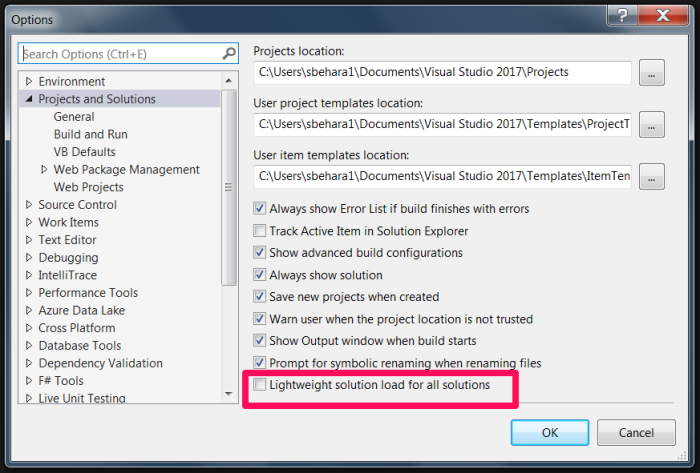
You can also enable this feature for an individual solution, by doing a Right Click and selecting the option ‘Enable Lightweight Solution Load’.
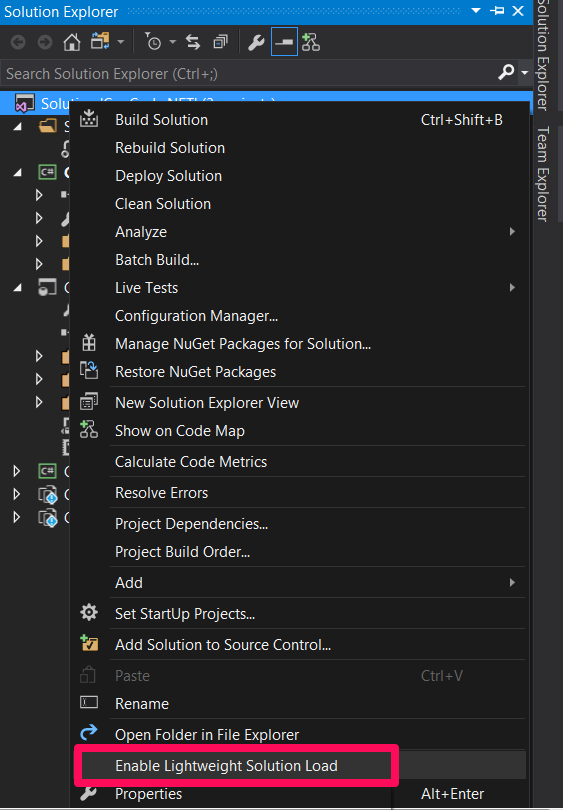
Couple of things to keep in mind here are —
- Enabling/disabling this feature at the Individual Solution level overrides the IDE-wide setting.
- Once you Enable/Disable this feature, it will take effect the next time you load your solution.
Automatic enabling of Lightweight load solution feature
Another cool thing I noticed was that when I opened my large solution for the first time using Visual Studio 2017, it gave me an automatic pop-up message asking me to enable lightweight solution load. Once you click on the ‘Enable’ link, this feature is activated for that individual Solution only.
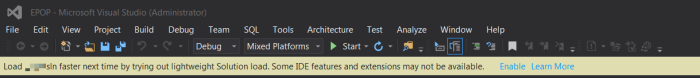
Limitations
Currently there are some limitations to this feature, where in few of the IDE features and third party extensions might not be fully compatible. This is the primary reason, why the ‘Lightweight Solution Load’ feature is turned off by default in Visual Studio 2017.
Conclusion
To summarize, if you are working with large C# solutions, I would highly recommend you to enable this feature and leverage the productivity improvement with faster solution load time.
Related Posts –
New Installation Experience with Visual Studio 2017 RC
Windows Workflow is now an individual component in VS 2017 RC
Categories: C#, Visual Studio, Visual Studio 2017
 Attach to Process in Visual Studio 2017 not working
Attach to Process in Visual Studio 2017 not working  Issues with Lightweight Solution Load in Visual Studio 2017
Issues with Lightweight Solution Load in Visual Studio 2017
Yes, agreed. Nice article on Lightweight solution load option. this feature will be helpful for the developers and will save them a good amount of time which we used to face for large solutions till VS 2015. However, just curious to know if this will reduce the solution build time in any manner?
LikeLiked by 1 person
I have noticed you don’t monetize your page, don’t waste your traffic, you can earn additional bucks every month because you’ve got high quality content.
If you want to know how to make extra $$$, search for: Mrdalekjd methods for $$$
LikeLike
Is the option still available in the latest version of VS? I don’t see it.
LikeLike
either
LikeLike
https://docs.microsoft.com/en-us/visualstudio/ide/optimize-visual-studio-startup-time
They said:
“Some earlier versions of Visual Studio 2017 had a feature called lightweight solution load. This feature is no longer available in Visual Studio 2017 version 15.5 and later. In Visual Studio 2017 version 15.5 and later, large solutions that contain managed code load much faster than previously, even without lightweight solution load.”
LikeLike